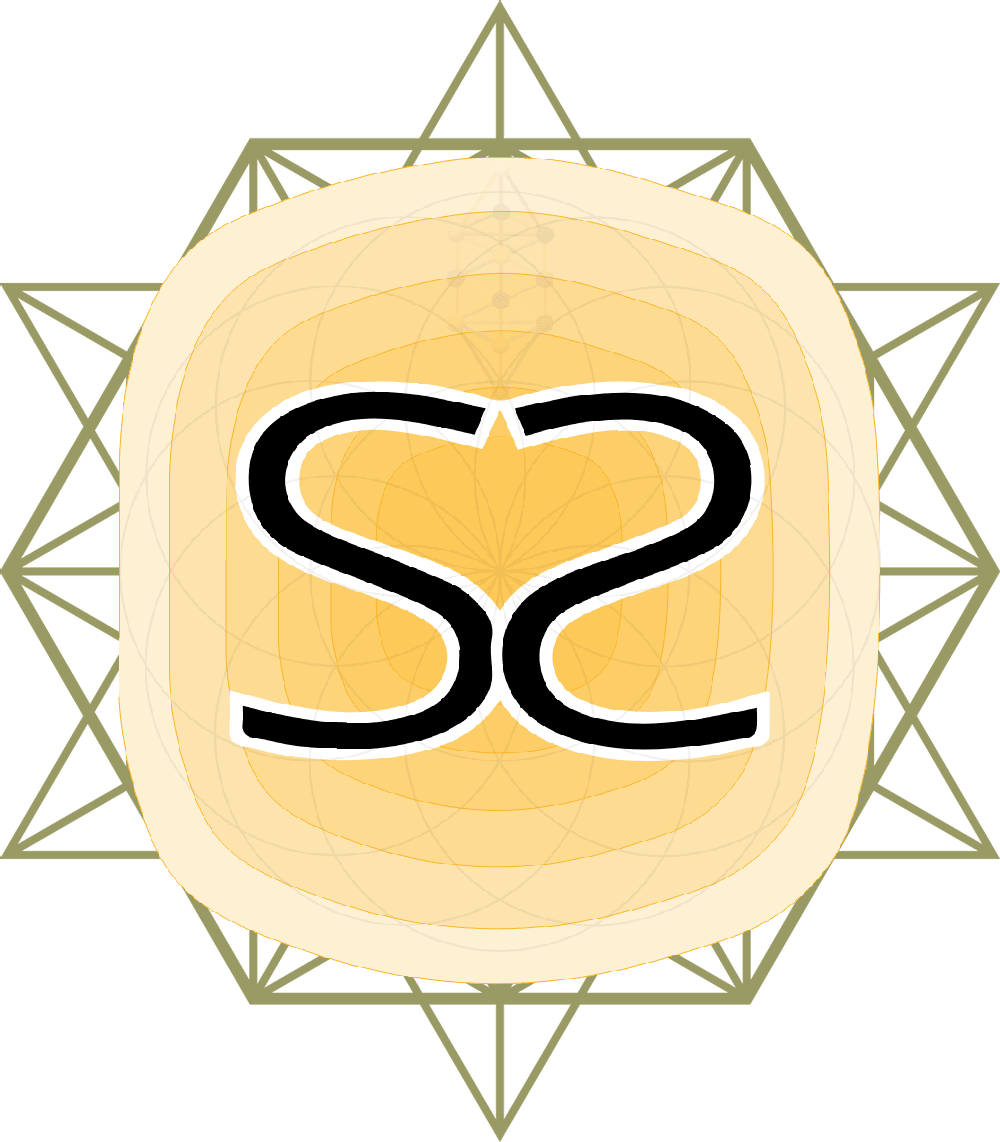Socreates Account Deletion Steps
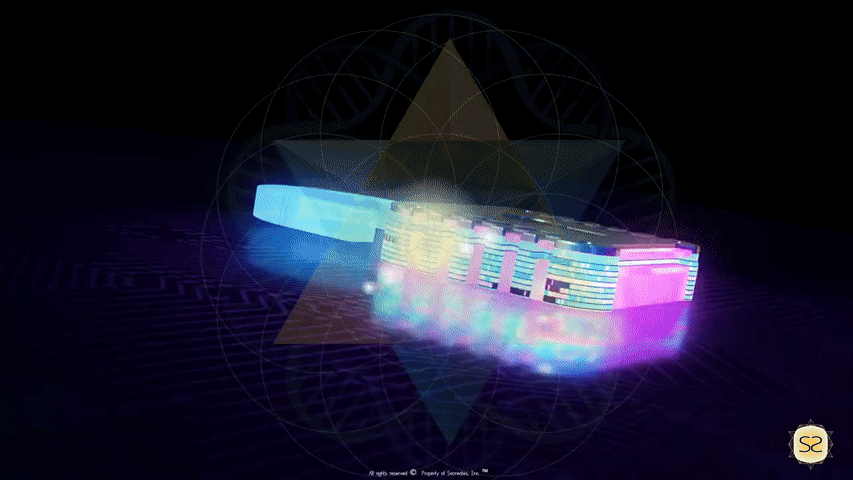
Privacy Policy – Account Deletion
You can delete your Socreates Account in 3 simple steps.
Here’s how to delete your Socreates Account:
- Step 1: Go to the Settings Screen inside the Socreates app.
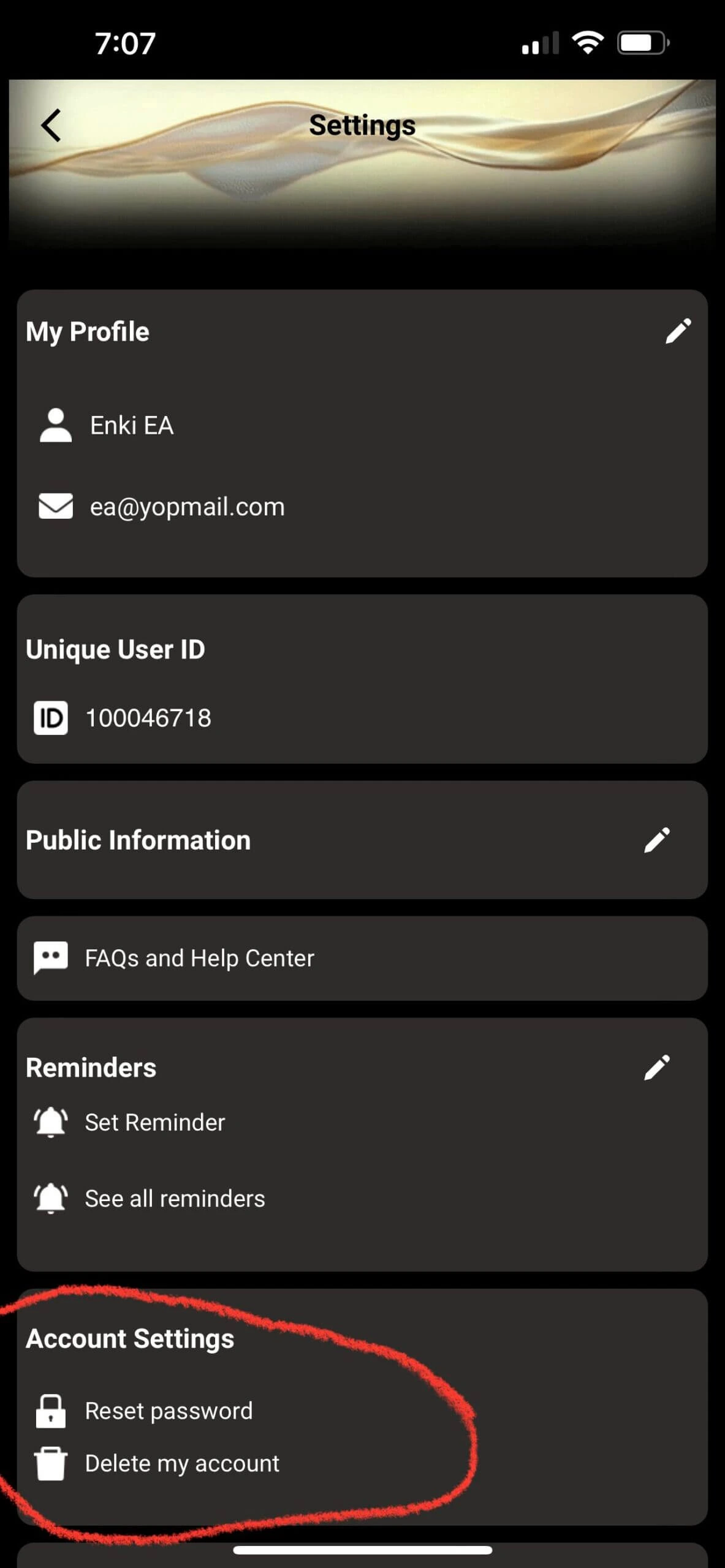
- Step 2: Scroll down and click “Delete My Account”
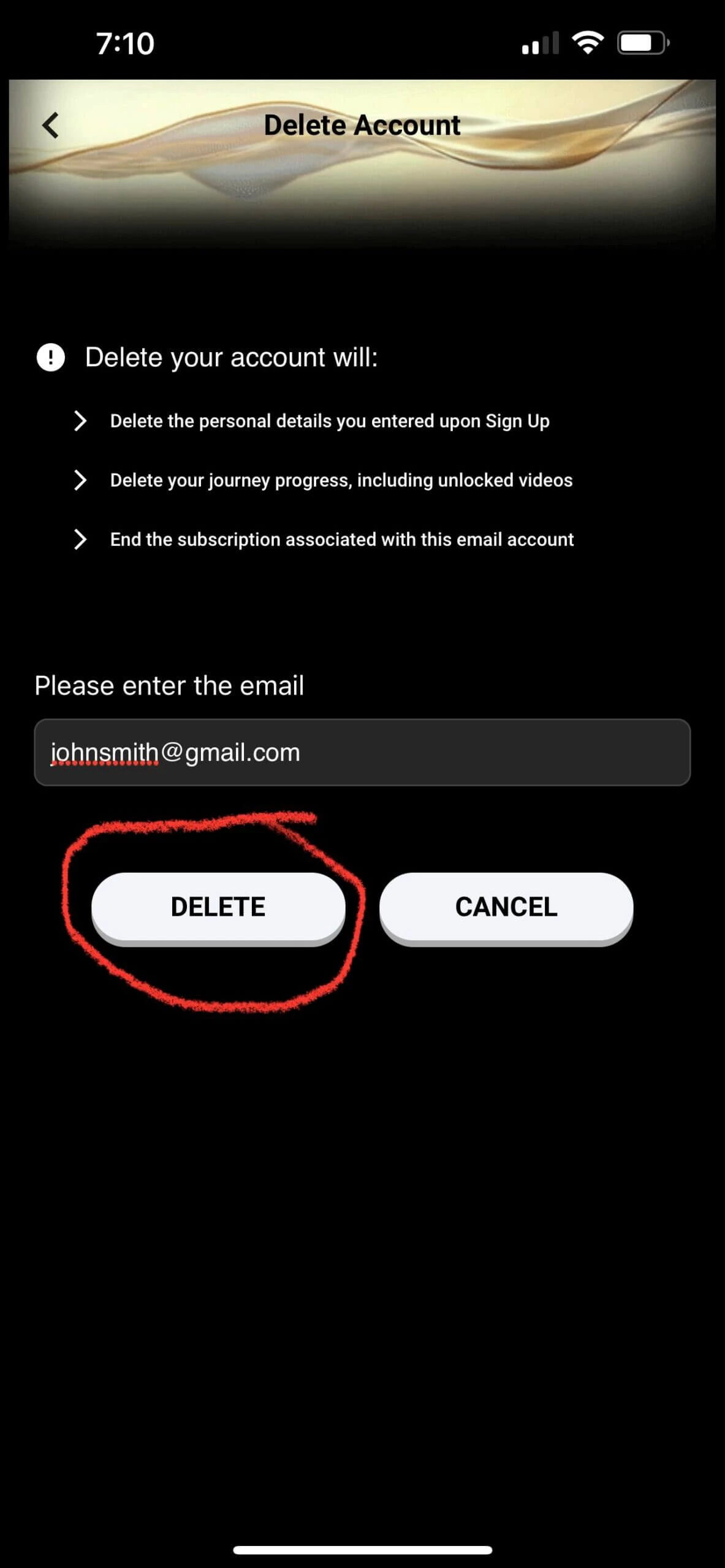
- Step 3: Enter Your Email, then press the “Delete Account” button.
This is all that is needed to delete your Socreates Account.
What data will be deleted:
- Basic User Profile: the name, email address, and phone number if provided by the user.
- Customized User Profile: any avatar photo that the user has chosen
- User behavior data: the day and time of each session, the number of Insight Videos unlocked, the number of Heartfulness Flows, Sacred Geometry Pulses, or 33 Second Tune-Ups practiced, and to which insight videos the user gave a thumbs up / thumbs down. The day and time that a VentBox or HeartBox was recorded or written.
- What data will remain after the user deletes their account:
- There will be no data remaining of the user once the user clicks “delete my account
- Socreates, Inc.